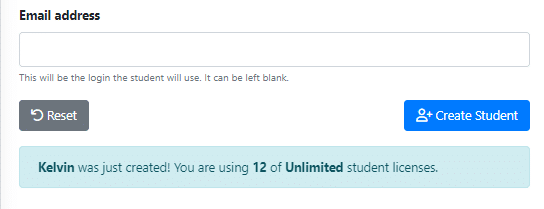- In the teacher manager select Users and then select Create Students
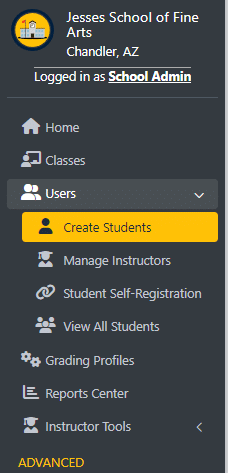
- Once you have selected Create Students you will be brought to the following screen. Each field is required except for the Email Address. If left empty, a username will be generated for the student file.
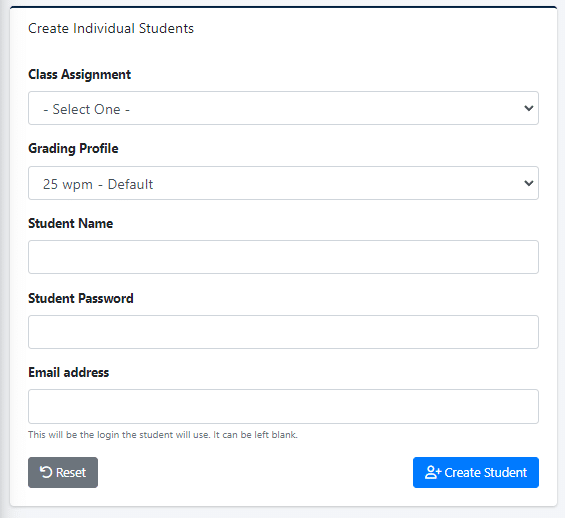
- Select the class you would like your student assigned to.
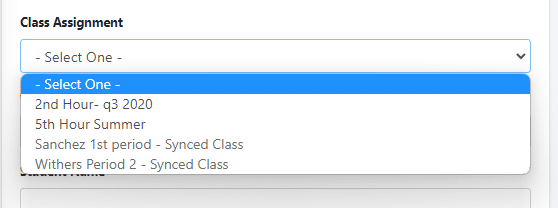
- Once your class assignment has been selected, you will want to assign their grading profile. The grading profile will control what lessons are assigned to the students, as well as determine the difficulty of the program.
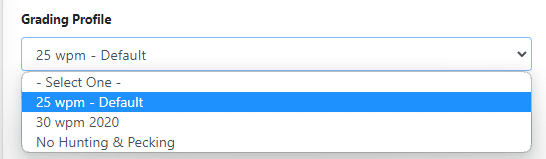
- Once the name and password have been entered, you can then select Create Student. Once created, it will display the name of the student file that was created and how many licenses are in use(if applicable)