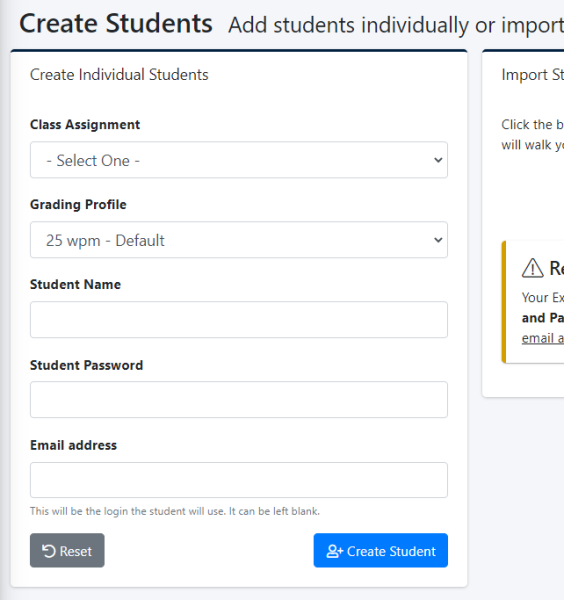Many have asked, and we have listened. You can now set a default grading profile for the students that you sync, create, or even self register. This feature will be most useful for those who use a third party syncing option.
The first thing that you will need to do is go into your “Grading Profiles” tab and select the grading profile that you want to make your default profile.
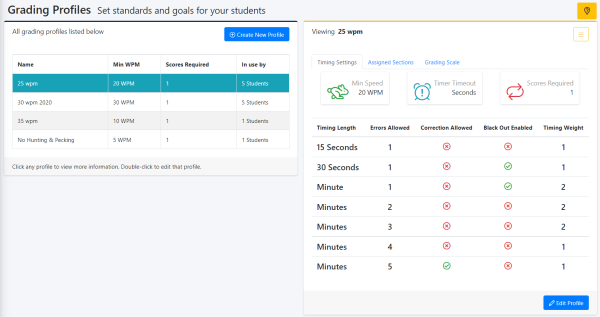
Next you will want to select the button with 3 horizontal lines in the top right. And you will see the option to “Set Default Profile” and click it.
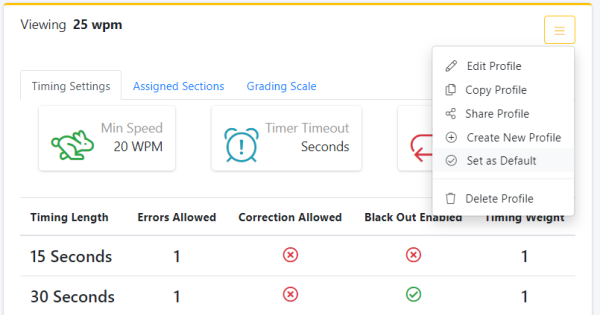
Once assigned you will see the notification below!
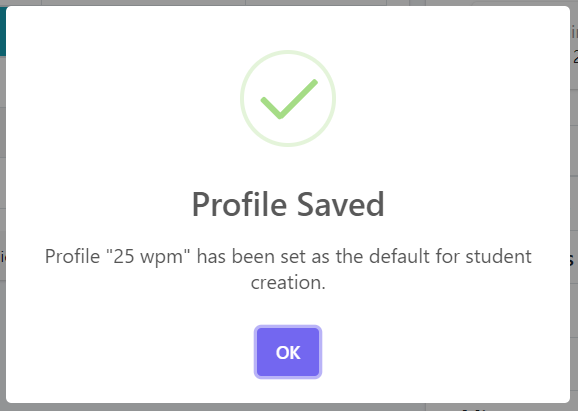
What exactly does this do?
Once your Default Profile is set, it auto selects your grading profile whenever you are creating a new student either manually or with a 3rd Party Sync.
In the example below we can see that our default profile is already selected for the new student that we are about to create.