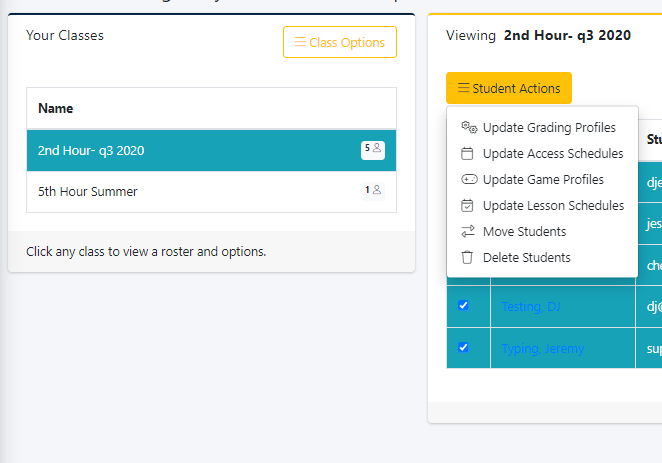You can remove all of your students at once from both your school and from you class.
To delete the students from a particular class you can select the “Classes” tab and then select the class you wish to clear.
Step 1: Once you are viewing the class roster you will see a check box in the top left next to the “student name” column, select that box and you will see a Student Actions pop-up menu.
Step 2: Select delete students, and it will prompt you one more time to confirm that you want to delete the students.