The program has a built-in messaging system for you to communicate with your instructor, and vice versa. You can only message your instructor and not other students. It is intended to be a simple way to receive messages and notifications from your instructor, but you do have the option to communicate back and forth with the system.
Receiving a Message
When your instructor sends you a message, you will see it the next time you log in as it pops up immediately. Below is a sample message sent from an instructor. After viewing the message, you can close it by hitting escape, clicking outside of the message, or clicking the close button. If your instructor has enabled replies, you can click the reply button to immediately start composing a message reply to your instructor.
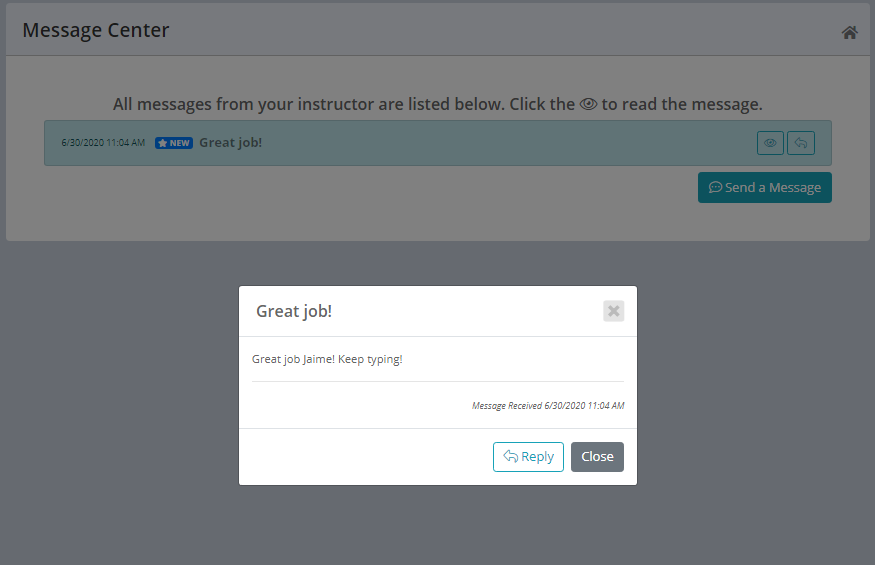
Message Center Inbox
If you close a message too quickly, you can go to the Message Center at any time and look at your inbox.
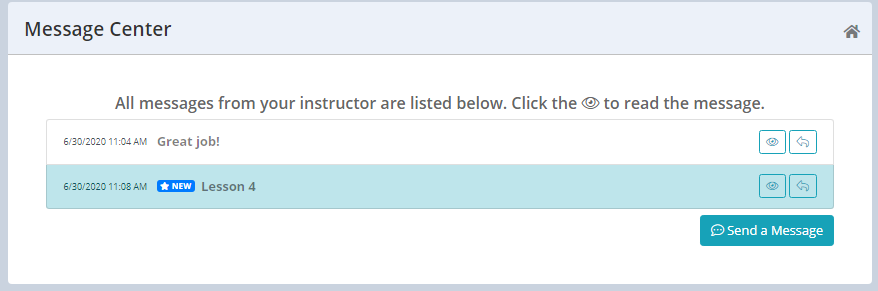
Like a standard inbox, you can click on the message and the content will appear, along with the date it was sent to you. If you are allowed to reply, you will see the link to “Send a message”, and you will be able to compose a message to your instructor. Messages sent to your instructor do not pop up automatically, so they may not respond immediately.
