Rainy Day School Activities For Your Class

The rain is pouring outside and your students are bored. What do you do? Today, we want to share with you some rainy day school activities that can be done in the classroom. These fun activities will keep your students busy, engaged, and learning all day long. And the best part is? Most of these […]
How to Excel With Your Next Classroom Observation

Embarking on a self-guided classroom observation journey can be a game-changer for teachers looking to enhance their teaching methods and boost student success. This post will explore a comprehensive, step-by-step approach to help you informally observe your teaching, reflect on your practices, and make impactful changes. By embracing this self-reflective process, you’ll unlock your potential […]
How to Incorporate Themed Lesson Plan Ideas

Need help teaching a group of energetic young minds while keeping them engaged and eager to learn? Try themed lesson plans to create a dynamic and enjoyable learning atmosphere. These lesson plan ideas will help captivate students, build connections across subjects, enhance knowledge retention, and stimulate creativity. In this blog post, we’ll delve into the […]
How to be a Good Mentor to Aspiring Teachers

Do you want to make a powerful, lasting change in your fellow teachers’ lives? Then mentoring is for you. Mentoring is essential to personal and professional development and significantly shapes aspiring teachers’ careers. And being a good mentor involves possessing certain qualities that help to establish a positive and productive mentoring relationship. This blog post […]
A Toolkit for New Teachers

Starting a career as a new teacher can be both exciting and challenging. But having the right tools and resources to help you succeed in the classroom is vital. That’s where a toolkit for new teachers comes in. This blog post will provide a general guide to essential tips and tools for new teachers to […]
Job Interview Tips for Teachers

Job interviews play a crucial role in teaching, offering educators the chance to showcase their passion, skills, and dedication to potential employers. For teachers, the stakes are even higher, as they must prove their ability to create a positive learning environment and inspire students. This blog post aims to provide valuable interview tips for teachers, ensuring […]
Test Taking Tips for Students
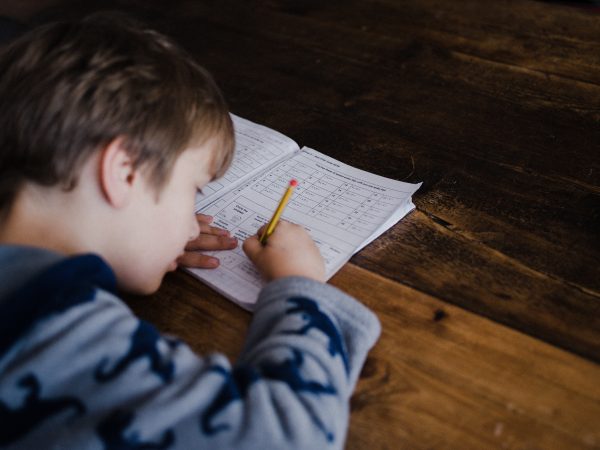
Do you remember the pre-test butterflies from your school days? Tests can cause anxiety for many elementary students. As teachers, it’s crucial to help them overcome these challenges and excel. In this article, we’ll share practical tips for teachers to assist students in preparing for tests, enhancing their test-taking skills, and managing stress. Test Taking […]
Ideas for a Paperless Classroom

Do you remember the last time you used a pen and paper to pay your bills, buy groceries, or order food? Chances are, you do everything online or through a mobile app. Why not bring that same convenience to the classroom? A paperless classroom reduces or eliminates paper use in daily instruction and student work. […]
Available Careers for Educators

Have you ever wondered what other careers for educators are available to you? Teaching elementary students is a gratifying profession, but there is a world of opportunities beyond the traditional classroom walls. Just like the ever-evolving landscape of technology, the field of education is continuously adapting and growing, offering an abundance of new possibilities for […]
Ideas for Tracking Student Progress

Ever wondered how you can better track your student’s progress? As educators, we understand it’s essential. Tracking progress helps us pinpoint strengths, weaknesses, and learning gaps, enabling us to provide targeted support and enhance overall academic achievement. In today’s fast-paced educational world, staying on top of our student’s growth is more important than ever. But […]
