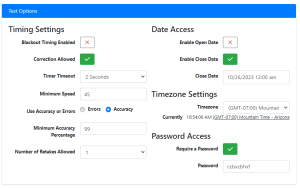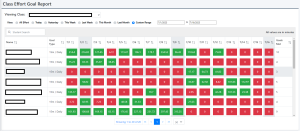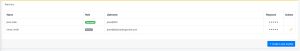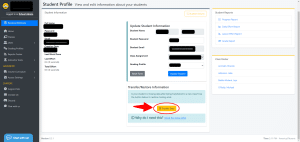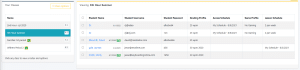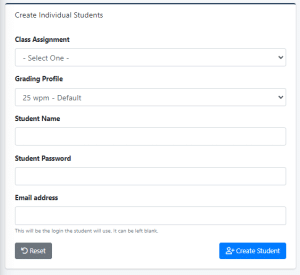Simplifying the Names of Synced Classes
Sometimes when you sync your class through a third party program, the class names can be confusing! Such as the example from the left! We have given the option to add a nickname to the classes to make it a little bit easier to find! In the Class List, select