Often we are asked how to assign lessons to students after they are created. Luckily we automatically assign the standard lessons of the program to the students as soon as the students are created. These standard lessons may vary from program to program, but you can see which lessons are assigned in just a couple of easy steps.
The first thing you will want to do is determine which Grading Profile your students are assigned to. To do this, go into your Class List by selecting Classes on the left side of your Teacher Manager, and then select your class.
In the image to the right we can see that the students in my class are assigned to the 25 WPM grading profile.
If your class shows the students being assigned to KBO Default- this means your students are assigned to our default profile which will need to be re-assigned. This is because the KBO Default profile is a placeholder and the settings therein cannot be adjusted.
To update their assigned Grading Profile, select the top most check box above the students names, and then select Student Actions from the top. There you will see the option to Update Grading Profile, select it and then select the desired Grading Profile from the drop down menu.
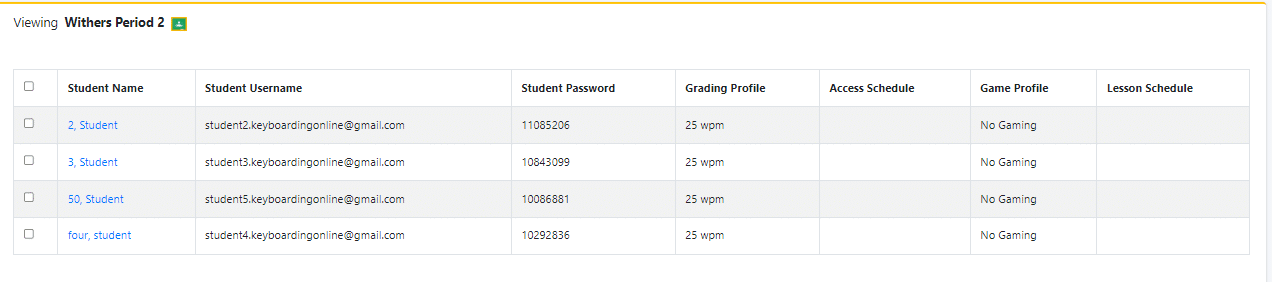
Now that you know which Grading Profile your students are assigned to, you can now navigate to the Grading Profiles screen to see which lessons your students are assigned to.
Select Grading Profiles on the left side of your screen in the Teacher Manager and then select the Grading Profile your students are assigned to. Once selected, look to the right of your screen and select Assigned Sections. You will then be shown all of the lessons assigned to the Grading Profile. Any lesson with a grade weight greater than 0 will be marked as required, and the student will be graded on the lesson. If the weight of the lesson is 0 it is marked as “optional” the students can complete the optional lessons, but their work will not be applied to their final grade.
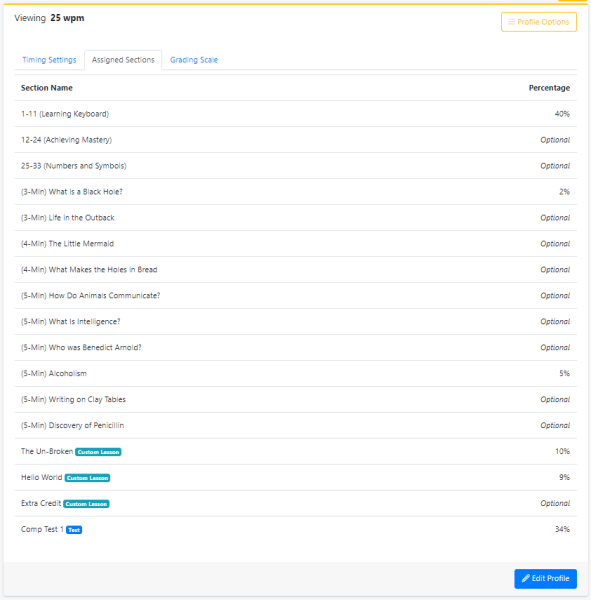
Now that you know which lessons are assigned to the students, you can adjust the grade weights of the lessons, and assign additional lessons or tests. A full guide for doing that can be found by clicking HERE
