How do we break Hunting & Pecking?
What is Hunting & Pecking?
Hunting and pecking is when a person doesn’t have the keyboard memorized and uses two fingers, or incorrect fingers, to individually type each key. They find each key by sight. Hunting and pecking limits an individuals productivity on the computer, making them inefficient and slow.
Here at Keyboarding Online we have created unique and patented features that will help students break, overcome, and eliminate hunting and pecking habits.

The Cycle of Hunting & Pecking?
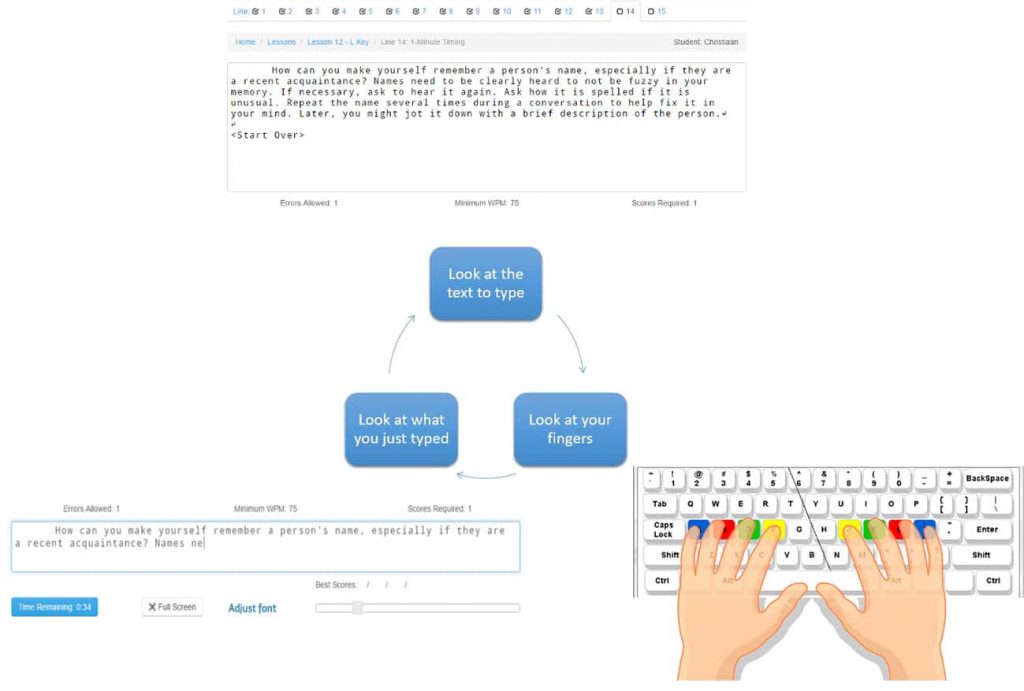
Step 1: Those who hunt and peck first look at the text that they need to type, which isn’t a bad thing. Essentially, that should be the only thing they do. This would be called “Touch Typing.”
Step 2: Once the individual has memorized a section of text that they need to type, they find themselves looking down at the keyboard to locate each key. They find a key, press it, then look for the next key, and so on and so forth.
Step 3: Once the individual has typed the memorized text, they look at where they typed to find errors that may have been made. If errors were made then they go back to Step 2 to fix them or begin the cycle again and memorize more text.
It sounds like a big mess, right? Keyboarding is a simple process that can quickly be made difficult and ineffective when not using good practices.

What's wrong with Hunting & Pecking?
Individuals who type with their two index fingers commonly limit out at speeds of 30 WPM or less (if they’re really good). An average professional typist consistently reaches speeds upwards of 80 WPM, or more. Hunting & Pecking also increases the risk of repetitive motion injury.
Keyboarding Online has developed methods to develop speed and accuracy with good technique (we even got our first patent for this). We can break the Cycle of Hunting & Pecking!
Blackout Timing View
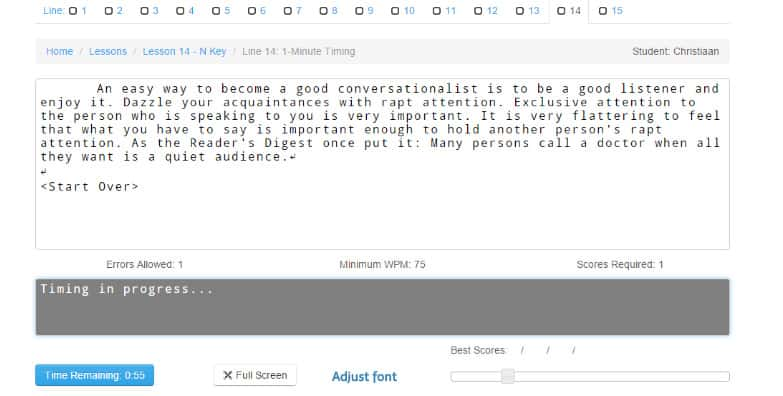
Timer Timeout
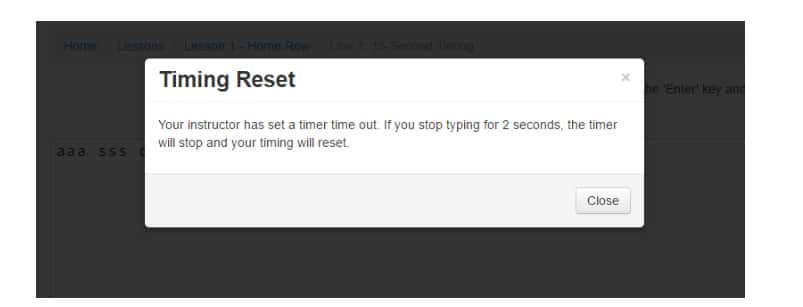
When used together (Blackout Timing + Timer Timeout) these two features completely stop students from “Hunting and Pecking”. We call it “brutally effective” because it is a little “mean” but it absolutely works.
Just like everything else with Keyboarding Online, these features are customizable. Use these features only on the students refusing to use good technique, or use the features temporarily to teach good technique in the beginning.
