We actually allow you to import the lesson directly within our program to the desired application.
Step 1: To do this you will need to create a new Lesson name within the application that you want the new lesson in.
Step 2: Once the name is set, you will see the following screen.
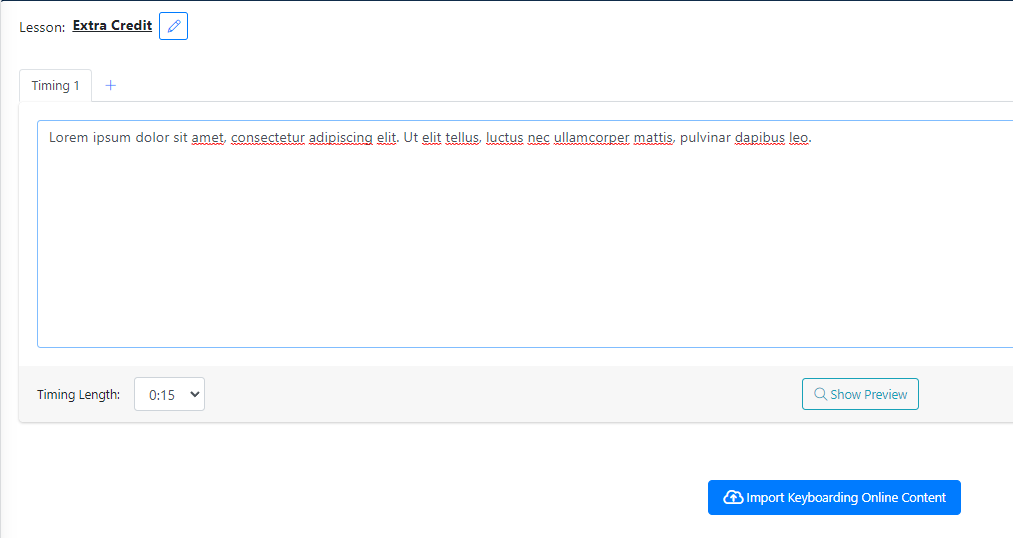
Step 3: Select Import Keyboarding Online Content. After you select the application you wish to import from you will see the following screen where you can import any of the content that is in that application.
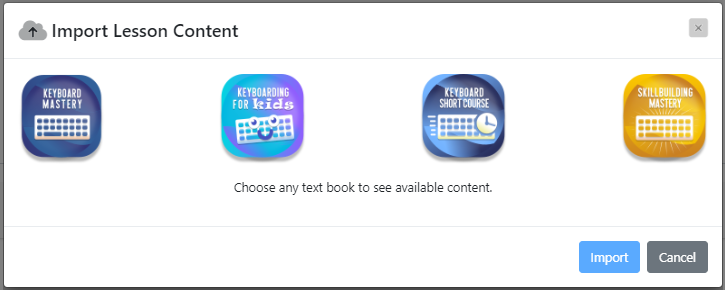
Once the program and lesson have been selected you will need to select Import Selected timing, and then select Save to apply the changes that have been made.
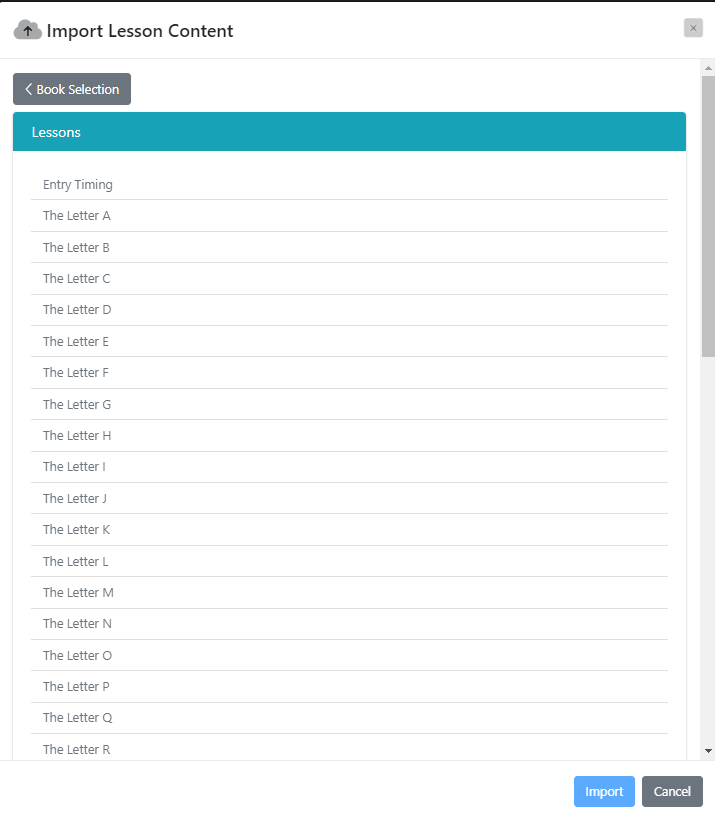
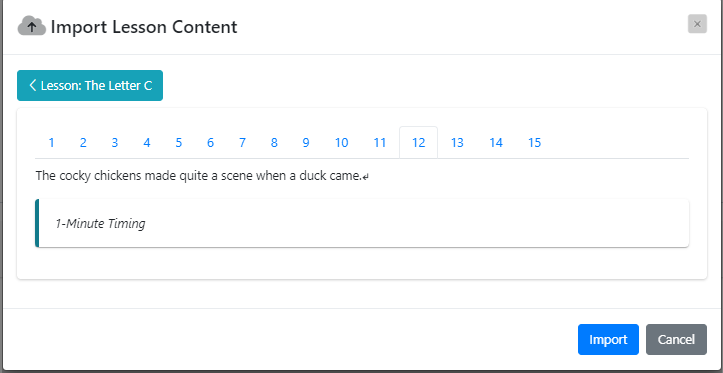
Once the lesson has been imported, it will pull all of the text and the lesson length into the custom lesson you are creating. Once it has been saved you will need to assign it to your students grading profile, in order for them to see it.
