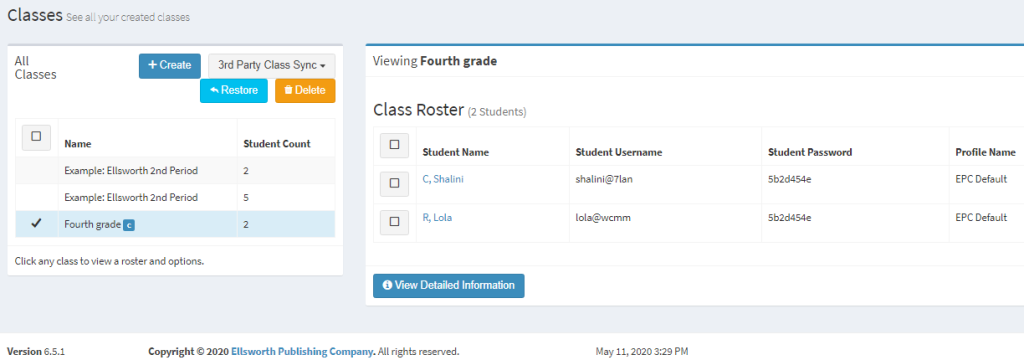This is a new feature that we have added called “Course Curriculum” and it is found in the Teacher Manager.
When you first select the tab you will be taken to the Curriculum Viewer. This is where you select the lesson, timing, and grading profile that you wish to test.
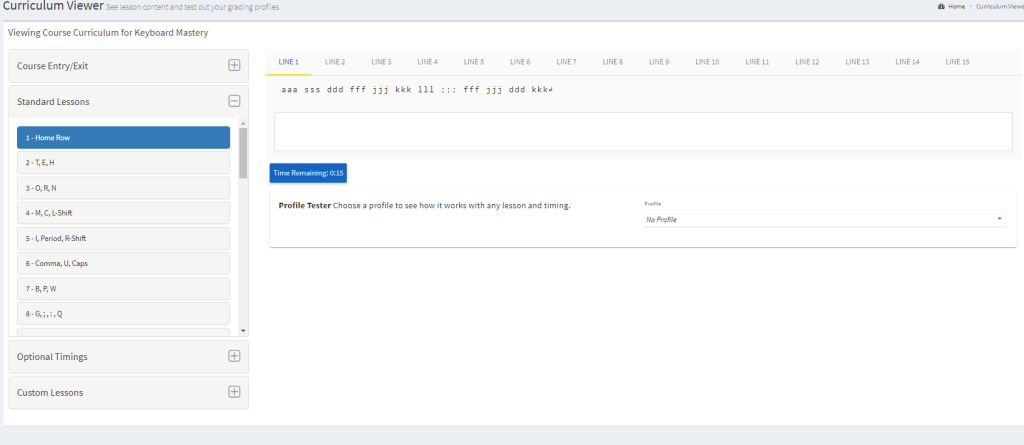
The first thing that you will want to do is select a grading profile to test. That is done by selecting the drop down menu under “profiles”
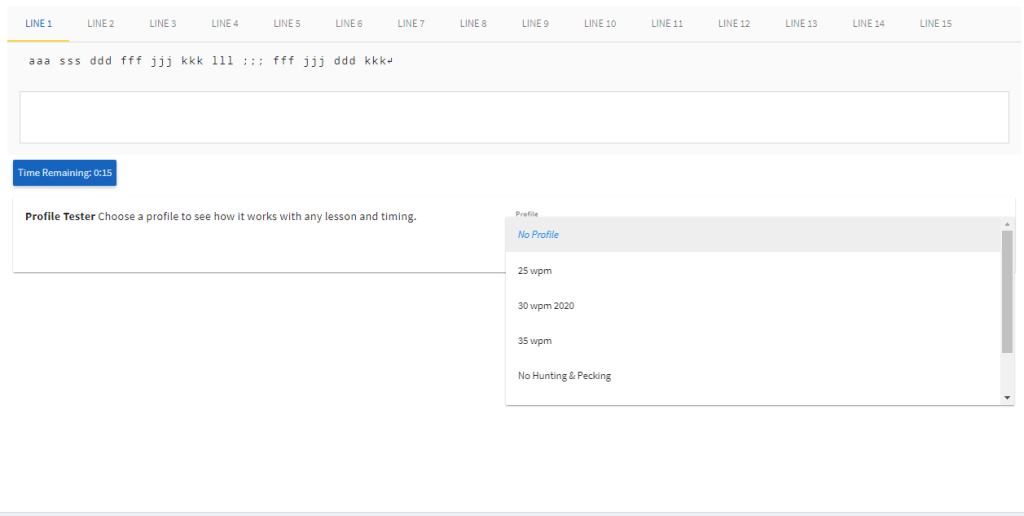
Once your grading profile is selected you will see a new set of options showing what settings are active for the current grading profile.
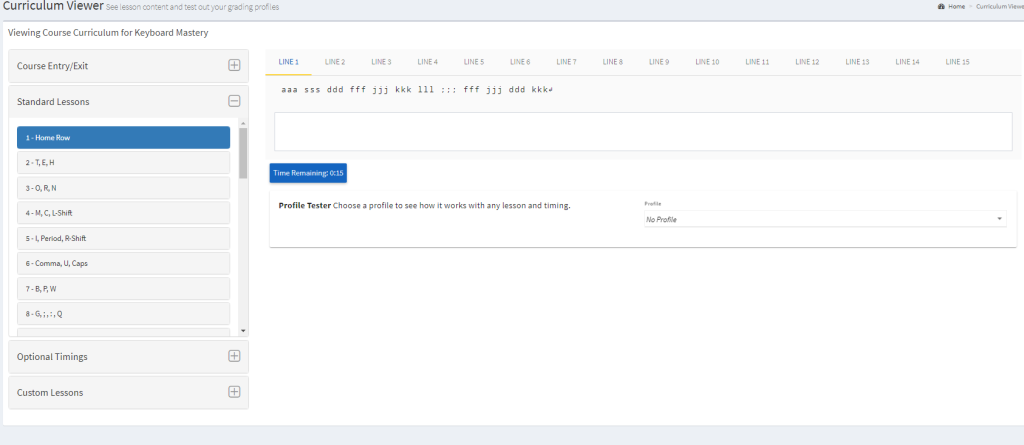
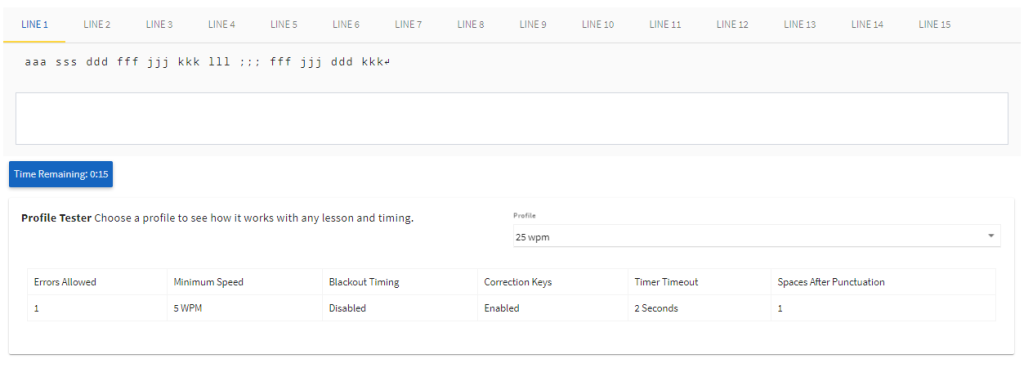
After your profile is selected, you will then want to select the lesson and the line that you wish to test your profile on.
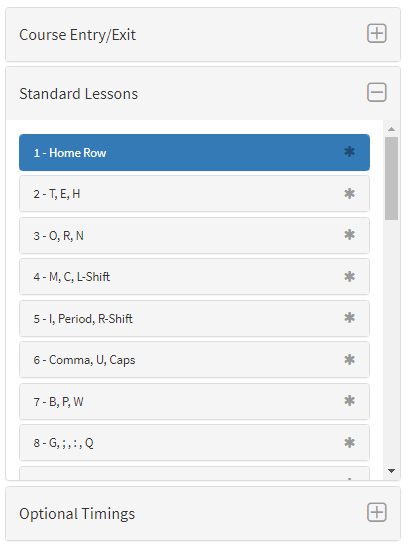
After your timing is selected you will then be able to start typing to test the settings that you have selected.
Here we can see that I have the Blackout Timer active